
Claudia Roca
The pandemic has turned the world upside down! Even the way we learn and teach has taken a complete turn after Covid.
The good news is that many of us have realized the enormous potential of online classes, and with it, the tools that make it easier for us to have them and carry them out, such as Google Classroom.
After all this global chaos, thousands of educational institutions have realized that online classes are an educational alternative that DOES work.
And that is when the relevance of these platforms becomes a protagonist.
The truth is that we don't have anything negative to say about any Google tool, especially when it makes life so easy for so many people.
Find out now what Google Classroom is and how you can interact on the platform.
What is Google Classroom?
Created and launched in 2014, Google Classroom is a free tool developed for academic use.
Through this tool, the interaction between the teacher and the student is improved, since it optimizes the process of delivery and monitoring of assignments.
Teachers as Google Classroom users can create virtual classrooms in which they can teach their classes and trainings. They can also better manage their educational planning as it centralizes their tasks in a single platform.
We are fascinated by Google Classroom's compatibility with other tools developed by Google such as Google Drive, Gmail, Google Docs or Google Presentations.
And the interaction in the virtual classroom consists in the observation of live or recorded classes by the teacher, it's also possible to share links in the chat and interactive content that helps with the understanding of the class.
Who can use Google Classroom?
Although it's a platform designed for teachers and students, the truth is that any user with a Gmail email can have access to the tool.
If, for example, you have a digital business, you can use Google Classroom as the main tool for your brand's users to interact with the products or services you sell.
It's ideal for businesses that offer training, consulting or are online schools and want to have customers in every corner of the world without limitations.
That's why we tell you that Google Classroom is a new way to learn even without having to attend schools.
This broadens the panorama and makes it possible for potential customers to maintain a genuine interest in learning from you.
Online classes are a plus for many sectors and we owe that to the pandemic.
What can you do with Google Classroom?
Teachers can plan their assignments and classes as well as manage, evaluate and follow up the assignments they give to their students. Through the platform they can leave notes, audios, videos and written material related to their assignments.
Students can review their assignments, follow up on the due dates of each assignment, plan a full month of content, receive support material and the corresponding feedback for their assignments.
Some of the advantages of Google Classroom
Teachers can collaborate with teachers from other classrooms and subjects.
You can get real-time feedback on the performance of your assignments and evaluations, regardless of whether you are a teacher or a student.
Teachers learn from technological developments and become familiar with online communication tools, plus they can centralize their lesson planning in one place.
And what disadvantages could there be?
You still can't integrate Google Classroom with Google Calendar or any other type of calendar, so you'll have to use the apps independently.
The news section is not updated automatically, that's why students have to manually update how their assignments and submissions are progressing.
Students don't have the option to share assignments with other class members unless they are the owners of the documents. This is a disadvantage for teachers, as they must manually share the same material with each student.
Once the tutor assigns an assignment, the student can make all the modifications he/she considers pertinent, even delete them. This can become a real headache for the teacher.
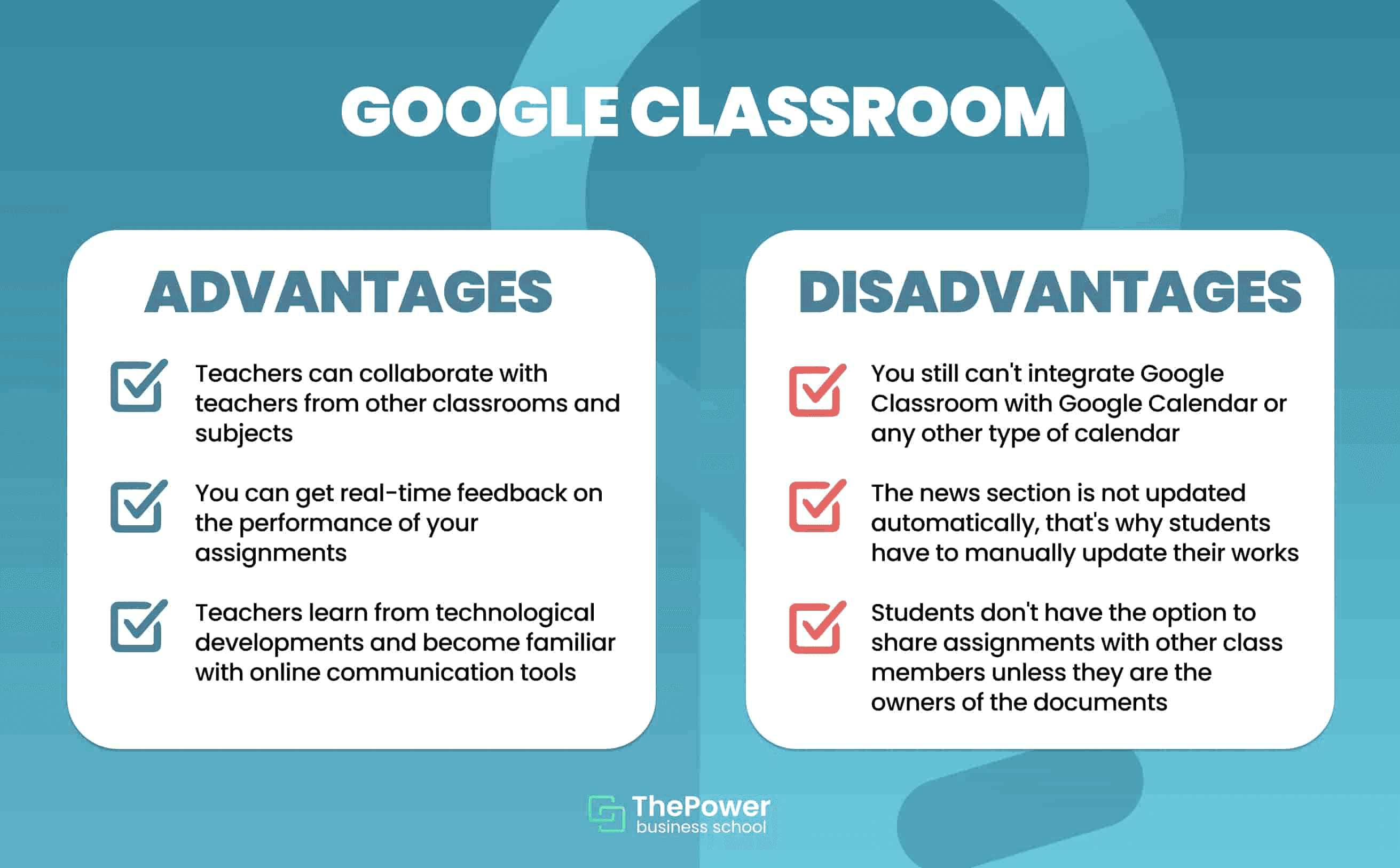
Why use Google Classroom
This section is of interest to you if you want this educational social network to become your tool for teaching online classes, or if you are an entrepreneur and are looking for alternatives that make it easier to manage tutorials and courses.
1. You can save time
Google Classroom tiene tantas opciones de gestión de documentos, planificación de tareas y gestión de estudiantes que te dan la posibilidad de tener una mejor organización a nivel general. Lo cual te permite tener un panorama más amplio de lo que debes hacer en una semana, un mes, un trimestre…
2. It’s integrated with other Apps
With the same Gmail email account, you can access other apps in the Google suite that can make it much easier to deliver and track deliverables.
Mini tutorial to access a class in Google Classroom as a student
In order to access a class in Google Classroom as a student, you must log into Google from your computer or mobile device and sign up for classes.
To do this you can use:
A link sent to you by your teacher.
A code for that class sent to you by your teacher.
An email invitation from the tutor.
If you decide to join with a link...
You will click on the link you have received from your teacher.
Select the account you use to access Google Classroom. If you need to change your account, click on "change account".
Click on the "join class" option.
If you decide to join with the code...
After the teacher or tutor of the class has sent you the code, you will need to follow the next steps:
You’ll go to classroom.google.com/u/0/
You will log in with the correct account and if you are logged in and it is not the correct account you will click on "select or add your account".
Then click on "join the class".
Enter the code given to you by your teacher in the field provided by the platform.
Click on "join".
It should be noted that Google Classroom codes consist of only 7 characters and don't have spaces or special symbols.
If you decide to enter with the email invitation...
If you are inside the platform you can accept the invitation from there by clicking on "join".
If you are inside your email you will access the link with the invitation and click on "join".
Google Classroom is not only an app for teachers and students, but also for entrepreneurs and businesses that offer online consulting.
This is the only way you will be able to see how your clients are progressing and even follow up with your brand's collaborators.
If you see this platform as the educational tool you need, you can probably make the most of it.
Have you used Google Classroom before? Let us know in the comments how it went with the platform.
Oct 14, 2022








