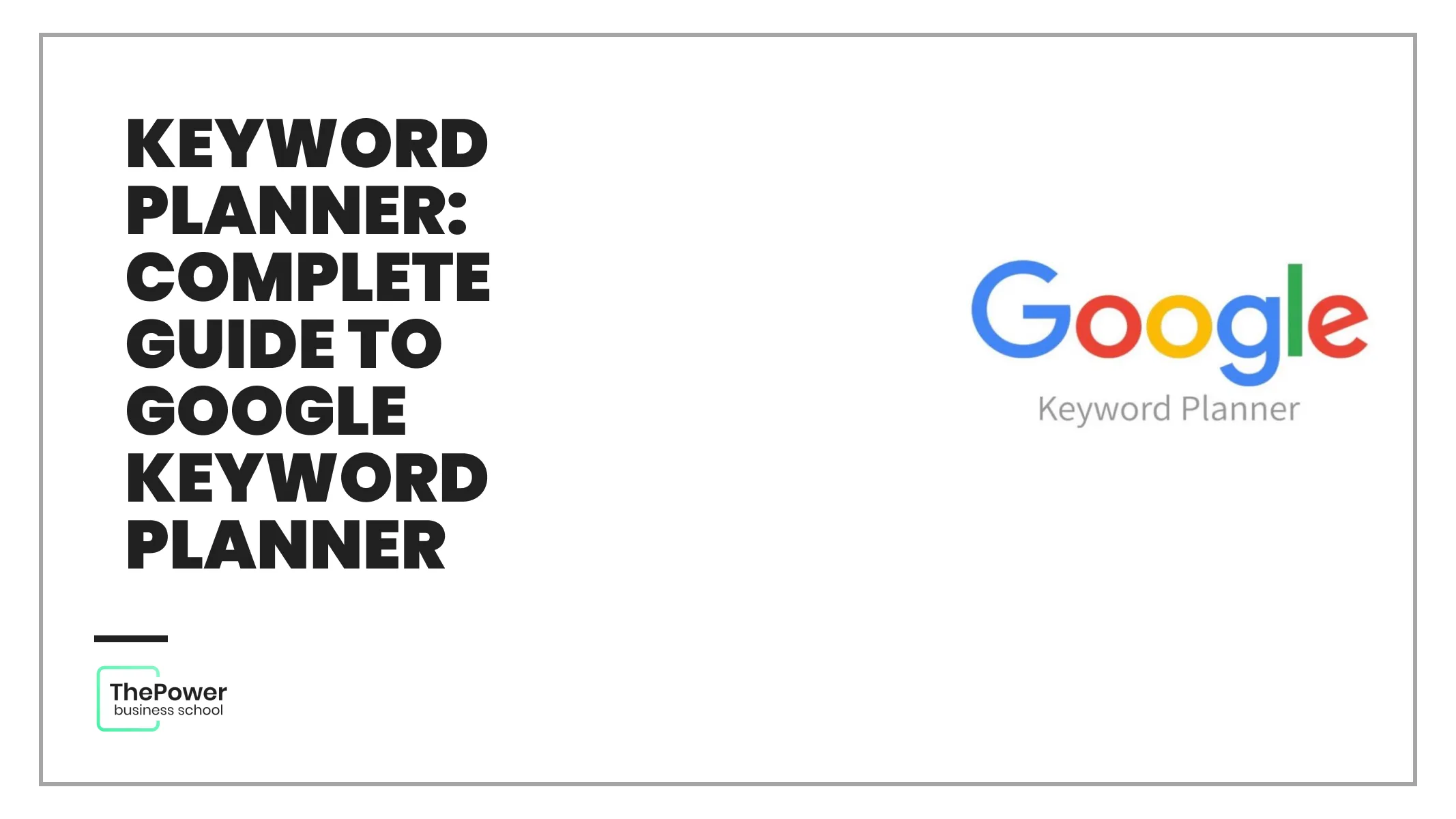Gabriel Barile
If you work in the SEM and SEO world, you have surely heard about Google Keyword Planner.
A tool to find potential keywords for your organic campaigns and strategies.
But if you are like many of us, you were probably disappointed the first time you used it: too generic results and many options that you have no idea what they are for.
Google Keyword Planner has its tricks... So you have to learn how to use it if you want to get the most out of it.
And that's what we're here for.
We have prepared a guide with the most important aspects to find keywords for your business.
Are you ready?
Let 's get started!
What is Google Keyword Planner?
Google Keyword Planner is a free tool from Google to find keywords for your Ads campaigns.
However, its potential goes even further, as it gives us the possibility to find keywords for our business and content ideas for SEO blog articles.
Accessing this tool has no cost and you can do it in a few minutes with your Google account. Just log in to the Google Keyword Planner home page and click on "Go to Keyword Planner".
From here you will need to create a new ad account if you don't have one. Don't worry, it's just part of the process. You can do it, even if you are not going to manage any ads.
how to access google keyword planner.jpg
Just follow these steps:
Click on "Create a new Google Ads account".
"Create an account without a campaign"
Select your main data: billing country, the time zone of your region and the currency in which you want Google to show you all the information.
Click on "Explore Account".
And that's it, with this you have already signed up for the tool. Now let's see how to use it.
How to use Keyword Planner?
Then, you should see a screen where you will have all the general information. To go to the Keyword Planner just follow the following path:
"Tools" > "Keyword Planner" > "Discover new keywords".
how to use keyword planner.jpg
When you get here, you will find two options:
Start with keywords: this will help you find keywords related to your website, excluding those that do not belong to your niche.
Start with a website: evaluate all your competitor's website to find your business keywords.
Jun 26, 2023