
Franco Brutti
The Microsoft Office 365 suite is, without a doubt, one of the most powerful tools, and one of the best allies for all kinds of jobs and sectors.
This package includes a large set of tools for all kinds of tasks, including project management, communication, and data management.
Are you sure you know all the tools that Microsoft Office 365 has to offer?
In this article, we'll tell you what Office 365 is all about, how it differs from previous editions, what tools it has to offer, and how you can take advantage of them.
And first of all, we must answer one question:
What is Microsoft Office 365?
It’s Microsoft's suite of tools, available for personal use as well as for home, business, and even schools and NGOs.
Microsoft Office 365 is based on cloud computing. It has an extensive set of tools and applications, all of which can be synchronized with each other, and a large-capacity cloud storage space.
Not to mention that it features the Microsoft classics: Word, Excel, PowerPoint, and Outlook.
This platform has all the tools you may need for work, business management, and even your daily life, among many other scenarios.
Its set of tools is for all users, so it has a simple interface. But it also has a wide arsenal of advanced features for more complex tasks and projects, as well as higher security standards.
What is the difference between Microsoft 365 and Office 2021?
The difference between Microsoft Office and Office 365 is quite simple:
Microsoft Office 365 is a subscription service from Microsoft, available for home use as well as for businesses, schools, and even NGOs. Through the subscription, you will have different subscription plans, news, and permanent updates.
Office 2021 is a one-time sale product. In other words, you only have to pay once and you don't need a subscription. This package is intended for computers, but there are no updates.
Originally, you could only access Office 365 which required you to purchase the full Microsoft package and the full price.
Now, with Microsoft Office 365, you can subscribe and pay for your subscription time. In other words, you can pay only for the time you want to spend and the tools you want to use.
And of course, you can cancel your subscription whenever you prefer.
8 Benefits of Microsoft Office 365
So what are the benefits of Microsoft Office 365, why go for the subscription when you can buy the full package?
Let's look at the benefits below:
1. Automatic updates
All the applications that are part of this package run constantly. On the other hand, with Office 2021, you would have to wait for the new version of Office and pay for it again to enjoy the updates.
Besides, the updates are constant. You will keep your Office package up to date without even noticing and you will be the first to know the new functions and advantages of each application.
Not to mention that you will also have access to new templates and frameworks in all applications, not available in previous versions.
2. Different plans available
Office 365 has 4 plans: personal, family, business, and educational use. And in case you want to acquire the complete package in a single purchase, you will also have the option of acquiring Office 2021.
In addition, you can choose between monthly subscriptions, more affordable in the short term, and annual subscriptions, perfect for long-term budgets.
3. From 2 to 6 accounts
An excellent option for home sharing. With the home plan, you can add up to 6 accounts so that each family member can manage their own workspace.
In addition, this plan comes with 6 TB of cloud storage or the equivalent of 1 TB for each user.
4. Up to 5 devices
Each user with an enterprise subscription can use the entire package on up to 5 devices. So you can sync your computer, laptop, mobile, and tablet and even add another device in case you need it.
So, you can keep all your files within the same workspace without synchronization issues. And of course, you can manage all your information from anywhere and on any device no matter what.
5. Total centralization
Microsoft Office 365 is meant to be the complete package, the toolbox with everything you need and could need.
In addition to the classic tools, it has a new and improved set of applications to take Microsoft classics to the next level.
And because it's all part of Microsoft, you can synchronize all the tools in the same workspace. And so, you will keep your team in complete sync, organize your documents and those of your company, improve your workflow, and boost your productivity.
6. Higher security standards
This plan has more advanced security features, such as a message encryption system and a threat detector.
It also has several tools for device management, a must if you purchase one of their enterprise plans and want to use Microsoft Office 365 for your workspace.
It also has a Data Loss Prevention feature to back up the data on your devices periodically, including emails and sensitive data. However, you can disable this feature if you prefer.
In addition, the family plan has the Microsoft Safety application. This tool incorporates parental control, content filters, time limits for applications, routines, and activity summaries, among other features.
7. Cloud storage
To back up absolutely all your files, both those of your workspace and those of the devices synchronized to your account.
Thus, you won't have to worry if you have a problem with any of your devices and you will be able to continue working no matter what happens, without sacrificing or losing information. Not to mention that you'll have plenty of storage space to spare.
8. Combinable plans
If you want to use Microsoft Office 365 in your company, you can work with different subscription plans so that each user can use the most convenient plan.
Not to mention that this way you won't have to choose the most expensive plans, but the ones that best suit your needs and those of your company.
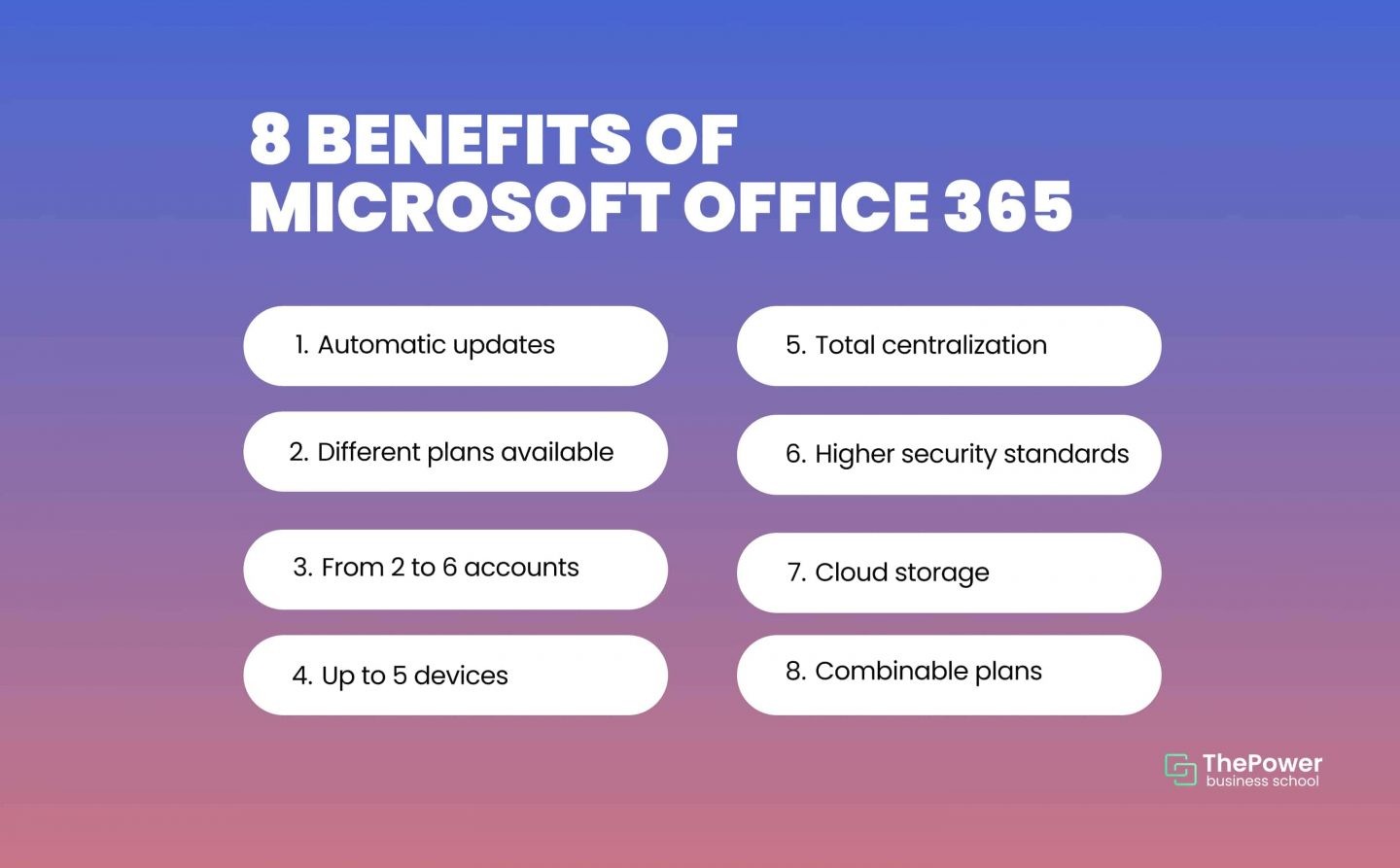
Applications available in Microsoft Office 365
It's time to see what Office 365 brings, so let's take a look at all its applications, starting with:
1. OneDrive
OneDrive is intended as Microsoft's all-in-one application. This is the cloud service for Microsoft Office 365 users.
This is where all documents, files and data of every user and device are stored. Here you can manage documents from all applications.
In addition, you can schedule backups to preserve all your files. You can also synchronize it with new devices to access your database in just seconds.
2. Microsoft Teams
Microsoft Teams is what Microsoft offers for professionals. It’s an application totally focused on teamwork and productivity. It’s perfect for synchronizing remote teams. However, it’s also a perfect application for the office.
This application has a wide range of functions for communication, including instant messaging, phone calls, and video calls.
It also has calendars, synchronizable agendas, customizable security standards, and even help bots.
3. Sway
Sway is a recent and not so well known tool among the wide variety of Microsoft tools. However, it’s by far one of the most powerful, versatile, and useful.
Sway is designed for the creation of all kinds of interactive material, from presentations to interactive websites, and even newsletters.
It’s perfect for web design, software development, and graphic design in general. This is an invaluable tool for creating newsletters and email campaigns. Likewise, for all types of content, including slideshows, videos, images, graphics, and even maps.
4. OneNote
Microsoft Office 365 also has its own notepad, perfect for both work and daily life.
OneNote is ideal for reminders and routines, but also for research, notes, meetings, and just about anything else you need to write down.
Now, OneNote offers different options to organize and manage your notes in the most efficient way. It also allows you to save and edit your files directly in PDF format. Therefore, you can also share your notes via chat and mail whenever and wherever you want.
5. Office Delve
Office Delve is a tool to simplify document management and is quite effective for work, especially for remote teams.
With this application, you can rearrange your files and your team's files as you prefer. Or better, you can let the app do it for you.
The app will show you the documents you might need depending on the work you do. It will also give you a preview of all the files so you can find and sort them faster and more effectively.
6. Microsoft Power Apps
This is a set of applications perfect for software development. And above all, business applications.
It has a wide arsenal of tools for project management and app development, from an application designer to the Power Apps Studio, perfect for visualizing and presenting all phases of development in easy-to-understand slides.
In addition, it features calendars and budget trackings to ensure maximum efficiency of the development team.
Moreover, it can integrate with a wide range of tools in addition to the Microsoft set, not to mention APIs and artificial intelligence.
7. Project
The Office 365 application for project management, and one of Microsoft's best features today.
This software has everything, absolutely everything you need to bring organization to your projects, boost your productivity and that of your team, and carry out a myriad of business strategies.
It has a good repertoire of views to organize your projects, including centralized, grid, and timeline views, perfect for all types of agile methodologies.
It also has tools to schedule and assign tasks in an automated way. Not to mention automated planning and reporting tools.
Without a doubt, Microsoft Project is a high-caliber tool for all types of businesses.
8. Microsoft Defender
Last but not least, the tool to manage the security of all your devices connected to Microsoft Office 365.
It’s focused on protecting your identity both on and off the web. It also detects, blocks, and reports possible malicious applications, and has multiple functions to neutralize viruses, phishing attacks, and ransomware.
It has security dashboards to visualize the status of all your devices, alerts, daily reports, and suggestions. In addition, it can synchronize with your antivirus, especially with Windows Defender.
This app is perfect for protecting your devices, those of your family, and your work team.

The Microsoft Office 365 toolset is, without a doubt, one of the most complete and powerful on the market today. And since it has different subscription plans, you can choose the one that best suits your needs and exploit its capabilities.
In addition, you will have plenty of storage space in the cloud and countless synchronization tools, among other advantages.
If you want to know more about applications and toolkits for your business and your daily life, we invite you to take a look at our tools section. There, you will find a wide arsenal to complement your Microsoft package and expand your software repertoire.
And if you want to go further and learn how to exploit these tools in practice, we invite you to take a look at our training courses.
Did you want to know more? Let us know in the comments what else you'd like to know or what we missed.
Oct 14, 2022








