
Claudia Roca
Working remotely or online offers us many conveniences, but sometimes we have to be aware of many things that most of the time are overlooked.
It’s often believed that in this type of work, the responsibilities are a little more flexible, but those of us who work this way know that it’s not like that, especially when you have to be aware of the development of software.
At the end of the day, order and responsibility must remain the same and that’s why we need the help of a good organization strategy.
If you are one of those people who need to keep a to-do list at hand, in order to accomplish everything without fail, then you may need the use of tools like Jira.
Nowadays there are many tools and management programs that will help you get better organized on a daily basis and Jira is one of them.
So, if you want to take control of your life to be more organized, you must learn to take advantage of this type of program.
What is Jira?
To get into the subject properly, the first thing you need to be clear about is what Jira is.
It’s a project management tool that’s been working since its launch to the market back in 2002.
The goal of a program like this is to better manage all the projects or pending tasks through a single platform where we can keep track of everything.
Among the main functions of this tool are organizing, managing, tracking, and monitoring all the projects that are handled within a company.
This way, automation of processes is created that will make everything easier for everyone. In addition, it will allow everyone involved to be aware of the progress being made in each of the projects.
Of course, it’s a completely customizable tool, so no matter what your type of work is, you will be able to take advantage of this application.
With Jira, you'll be able to organize all the tasks you have pending in order of priority to have better control of all of them.
The 3 available versions
Now, we know that there are many types of jobs nowadays and each of them may require a specific type of management or organization.
Luckily, this is something that the creators of Jira also thought about and thanks to this there are several versions of this tool, each of which can be of help for specific jobs.
So, to give you a clear idea of what they are and how you can use them, let's review how they work:
1. Jira Software
First of all, we find Jira Software, which, as its name suggests, is designed to be used by software development companies.
This is thanks to the possibility of creating special boards, planning backlogs, and establishing sprints.
Therefore, it’s ideal for maintaining organization in terms of program, software, or application development, as well as for companies that work with the creation of web pages.
2. Jira Core
Jira Core, it’s known as the general version of Jira and in which a great number of tasks can be tracked.
It’s an edition in which you can plan all kinds of projects and define the managers to establish a hierarchical order between jobs.
These managers will be responsible for creating the tasks, assigning them to the corresponding employees, and setting the delivery time limit.
Also, from the Jira Core tasks, comments can be left, allowing continuous interaction between all the people involved. This is of great help because it allows you to resolve doubts at any time and without the need to make calls, write emails or arrange meetings.
Of course, if you are an autonomous person, you can also use Jira Core to establish your own individual work organization and have your to-do list well delimited.
3. Jira Service Desk
Last but not least is the Jira Service Desk version.
In this case, it’s a tool that can be useful for companies looking to improve communication with customers or even among employees of the same company.
Being a version that focuses on the service desk, it works through the creation of tickets.
These tickets are created with the intention of making a query or complaint so that the ticket can be received and attended to by the department or employee in charge of the issue.
By using this version of Jira, it becomes possible to streamline the workflow, improve customer service and answer questions as quickly as possible.
How can Jira help you?
As you can deduce so far, Jira is one of those flexible tools that easily adapt to any kind of need.
Thanks to this, it can be used by several companies or freelancers with the intention of defining responsibilities and making a complete plan to be aware.
The best thing about it? It’s undoubtedly the fact that it can be of help to any kind of company nowadays.
In addition, thanks to the variety of versions available, you are sure to find one that you can get the most out of.
The streamlining of processes and the management of all pending projects is the basic goal of this tool and thanks to its great capacity for adaptability, it can be used in various work sectors.
How does a tool like Jira work?
The fact that there are management tools of this style is very interesting and useful.
They have been created at a historical moment in which organization is key for the development of jobs that are usually remote and in which communication is often complicated.
Therefore, in order for messages to get through and for everyone involved in the projects to be aware of what they have to do, these tools are a great help.
Regarding its internal operation, Jira is based on web pages and that’s why it will run well regardless of the operating system of the device you are working with.
For the division of pending tasks, tickets are created that can have a clear definition and a status that will let everyone know if the task has been completed or not.
Also, all changes made to the same ticket will be documented, so there will be a record of everything that has been done.
So, in addition to being helpful for various jobs, it will also be useful for internal analysis and to measure the level of productivity of the company.
Pros and cons
As with everything in life, things have a positive side and a negative side.
When we talk about programs or digital tools, all of them usually have both pros and cons, and Jira isn’t an exception.
That’s why, before you start using it, it’s essential that you are aware of these two types of aspects, so you can have a much more complete perception of what its use and operation implies.
Advantages of working with Jira
Let's start on the positive side so that you can get to know all the positive possibilities that working with Jira will offer you.
In order for you to be aware of them, here’s a list of the main advantages:
Project planning is done quickly.
It’s a flexible working tool that can be adapted to any field of work.
You can save time thanks to teamwork.
All tasks can be modified if necessary.
Tasks are organized in order of priority.
Improved project visibility is generated.
Questions raised with tickets can be answered more quickly.
Makes reporting very easy.
Disadvantages of working with Jira
Unfortunately, however, a management tool like Jira doesn’t escape the negative points and that is why you also need to be aware of what they are.
So you can make your own judgment about its usefulness, we also leave you a list of disadvantages:
For those who are not used to using this type of tool, it may seem difficult to use at first.
The license of the tool is a bit expensive.
It doesn’t have an integrated timeline.
The only means of communication between users are comments.
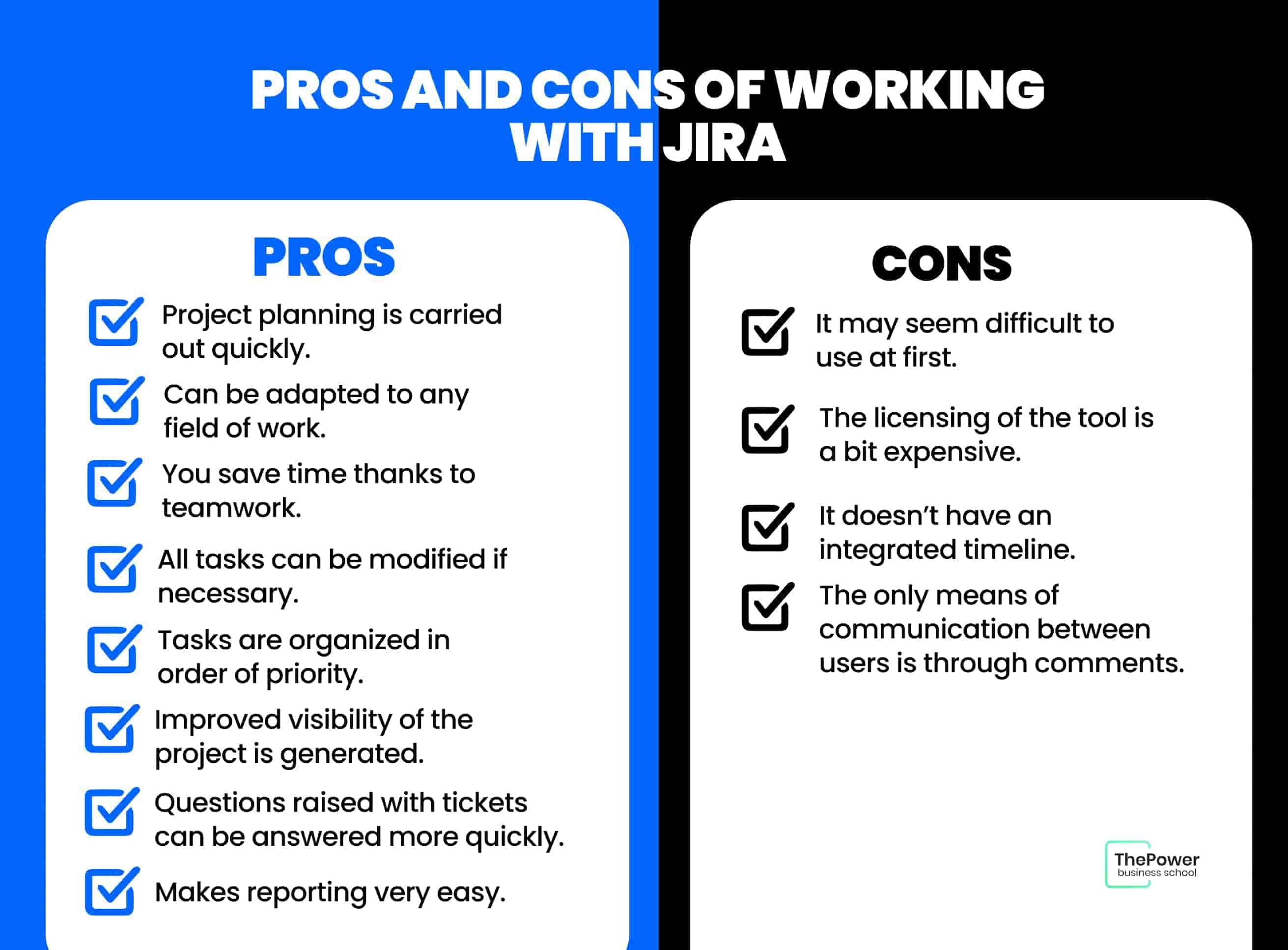
How to get the most out of Jira?
Now, if this tool has caught your attention and you want to use it for your company or your work as a freelancer, you should know how to get the most out of it.
We know that, as soon as you start working with it, you will find an endless number of buttons and options that will generate doubts, but as you become familiar with how to use each of the internal tools, you will be able to see a greater use of Jira.
That’s why,for you to know in advance how to use it to your advantage, we will explain some of the things you can do to take advantage of it:
1. Create projects and divide them into stages
The best way to have better control of the project within Jira is to divide the projects you are working on by stages.
This is something that will allow you to have an overview of projects ranging from micro to macro.
Depending on what needs to be done, you can create a series of stages or subtasks that allow you to better define all the tasks you need to perform.
Thus, the internal order of the tasks you create in Jira will be much more understandable for everyone.
2. Customize the workflows of each project
Workflows within Jira will allow you to establish the steps to follow to complete all projects.
Luckily, these workflows are customizable, you will be able to use this to your advantage to get the most out of using a tool like this.
3. Use reports to keep track of everything
One of the best tools that you will be able to use in Jira is the work reports, although it should be noted that this is something that only users who have the role of manager will be able to access.
Within these reports, you can have a better view of how the changes have been carried out in the development of tasks and projects, as well as being aware of whether the deadlines have been respected.
Thanks to this you will be able to determine the strengths and weaknesses of your work team and use Jira to improve work in general.
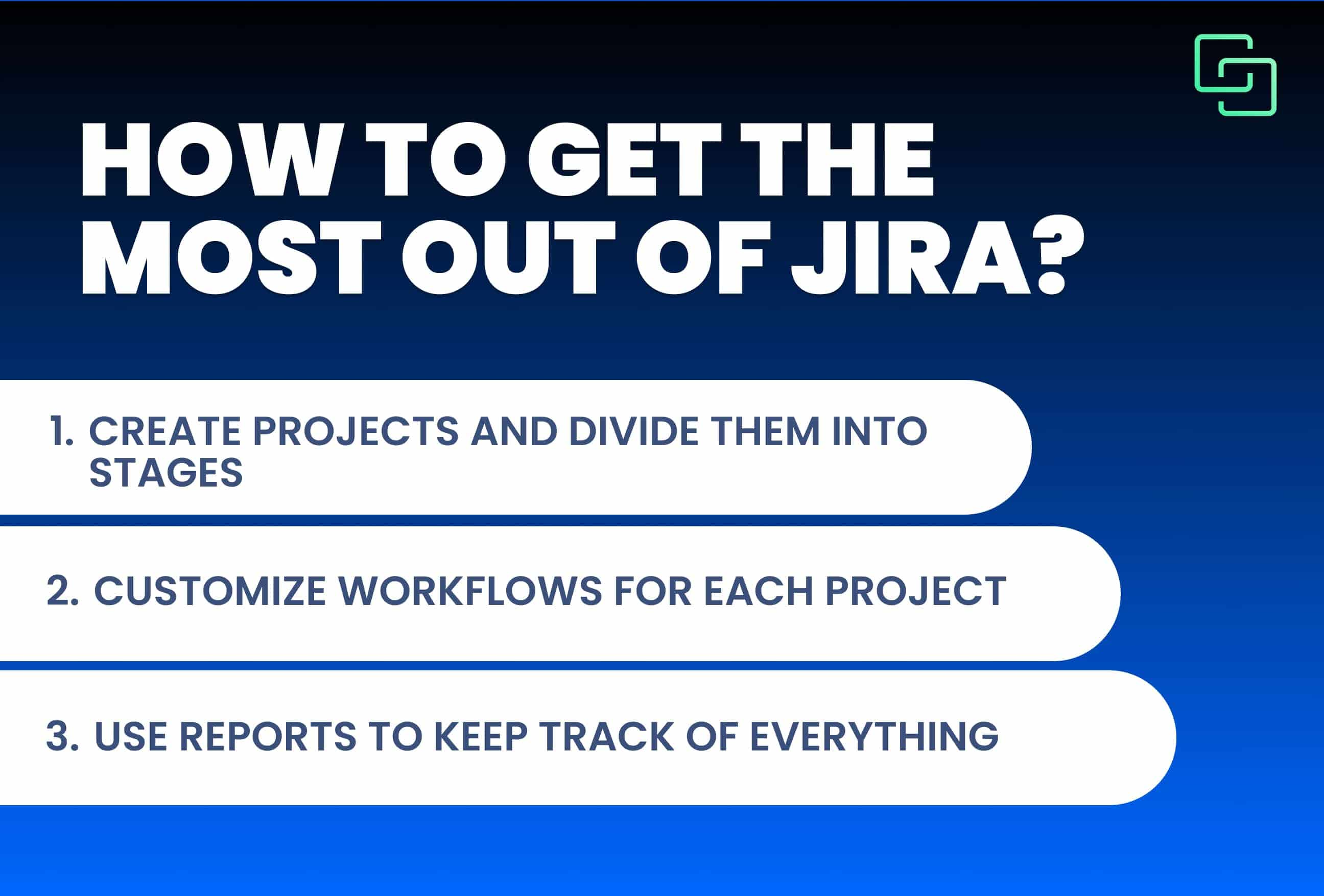
The usefulness of working with Jira makes it one of the most important tools today and although it’s true that there are many other project management programs if Jira is one of the most used, it has its reasons for being so.
So, if you really want to work with a tool that allows you to organize your projects, you should give Jira a chance and try all the management options it has available.
If you’ve already used Jira, leave us in the comments your opinion about it and if you are interested in learning more about this type of tool, in our blog we have many other articles that might be of interest to you.
Oct 14, 2022








