
Franco Brutti
Nowadays we find ourselves with an endless number of tools that make our lives easier.
That’s why the phrase "Adapt or perish" makes more and more sense because as time goes by, the more actions we can do digitally.
Within this virtual world, we have many job opportunities, and having a website or developing applications are some of them.
If you work in this field, you should know that plugins are one of the fundamental tools for users of various digital platforms.
So, if you still don’t know what they are and how to take advantage of them, we will explain what a plugin is and which are the most useful today.
But first... What is a plugin?
Let's start with the most basic thing of all, which is the definition of a plugin, because we know that there may be readers who are very new to all this.
A plugin is an extra tool that is added to an application or digital platform to extend its functionalities.
In other words, it’s an add-on that is installed on software in order to enhance, customize or add new features to that application.
Plugins are used in a wide variety of digital platforms, such as web browsers, websites, text editors, image and video editing programs, among others.
Thus, they are tools that arise as answers to the needs that a program already created may have.
Hence, plugins are always created by third parties who, for the most part, are users who feel the shortcomings of the platforms and, since they are developers, they take the solution into their own hands.
So... How useful are plugins?
The level of functionality that plugins can have is undeniable and as soon as you start using some of them you will realize it.
Keep in mind that nowadays there are plugins for almost any extra action you need.
For example, to better manage the SEO of web articles, edit images faster, and translate websites to another language, among others.
The variety is incredible and the best of all is that every day new plugins are created for different programs and platforms.
Therefore, as time goes by, there will be more and more tools that we will be able to use to our advantage.
What are the best plugins today?
Now that you have a clearer idea of what plugins are and the type of functions they can have, it's time to move on to the main topic of the article.
Our intention is that you know about the most used plugins today so that you too can take advantage of them when necessary.
Of course, as we have mentioned, there are plugins for different types of platforms.
So, in order for you to get complete information, we will tell you about the best plugins on various platforms:
Plugins for web browsers.
Since web browsers are what we use the most in our daily lives, we’re going to talk about the plugins that can be applied to them.
Although at first they may seem unnecessary, as you read about them you will realize how useful they can be, especially if you work over the Internet.
1. Adblock Plus
This plugin is one of the most popular plugins for web browsers, as it allows you to block annoying advertisements and improve the loading speed of web pages.
We know that when visiting many web pages on a daily basis, the intrusion of ads can make our experience as an Internet user a negative one.
Especially with those websites that are full of invasive ads that even interrupt the reading of the information.
So, there’s nothing better than Adblock Plus to say goodbye to them for good.
2. LastPass
On the other hand, we find LastPass, a plugin that allows you to store and securely manage all your passwords online, which will help you protect your accounts and save time by not having to remember all your passwords.
That way, every time you log in to any platform, you can select your account from the plugin and it will automatically fill in the text field where the password goes.
3. Grammarly
In third place is Grammarly, this plugin is ideal for those who need to write texts in English regularly.
It corrects grammatical and spelling mistakes, as well as suggesting improvements in the writing.
That’s why it’s so helpful for people who work with English-speaking clients or even for those who are interested in improving their English level by always writing in this language.
4. Dark Reader
Now, if you are one of those people who must read a lot on the Internet, either for academic or for work reasons, Dark Reader will help you preserve the well-being of your vision.
As its name suggests, it’s a plugin that will make all the websites you visit become dark.
The best of all is that this is not its only function, since you will also be able to reduce the brightness, use a sepia tone or reduce the intensity of the colors of the websites.
You can choose the option that suits you best to run immediately with each website or make manual changes with the options.
5. Click&Clean
Finally, if you are one of those people who are interested in web privacy, but always forget to delete the history or clear the cache, Click&Clean is the ideal plugin for you.
Its objective is that, with just one button, you can delete all this data after you finish browsing.
Thus, it’s presented as an automated option that will help you save time and maintain your privacy at all times.
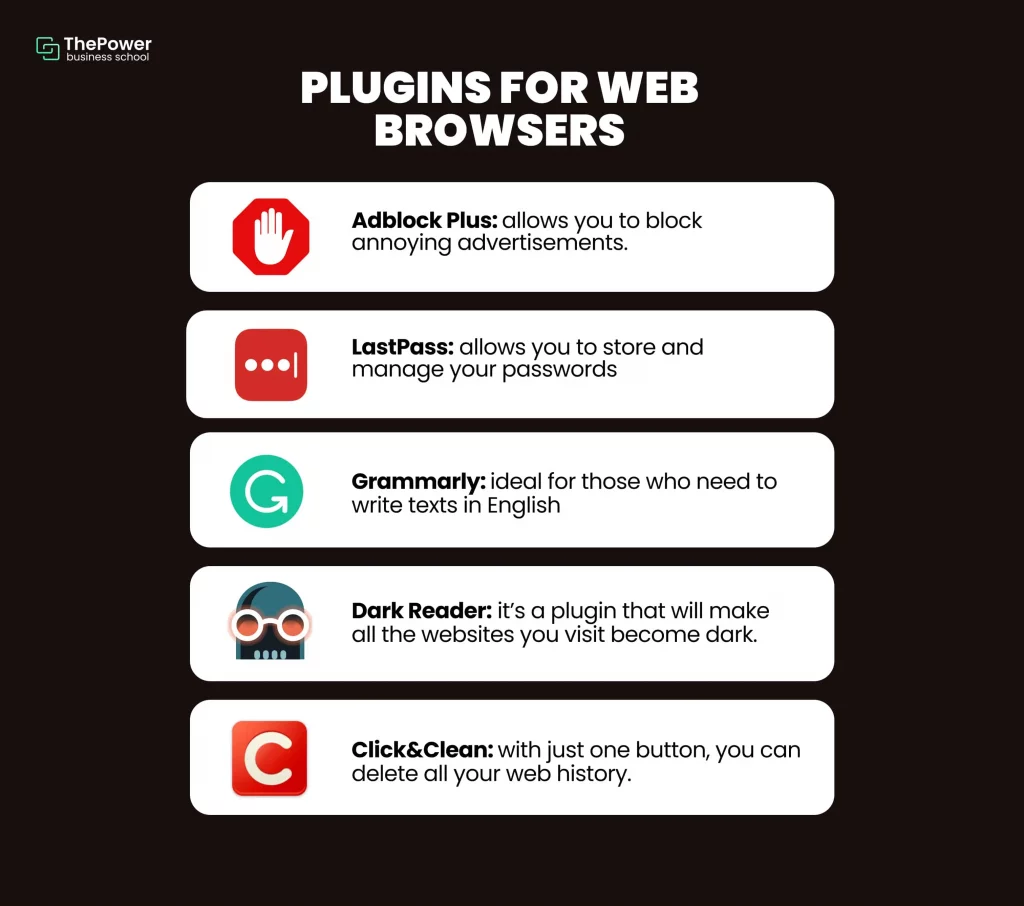
Plugins for WordPress text editor
Now, if you have a website, you will surely work with WordPress to post articles on your site.
If you consider that there are certain aspects with which you need help or extra guidance when inside its text editor, you're in luck, because there are also several WordPress plugins that come in handy:
1. Yoast SEO
Undoubtedly, the most important is Yoast SEO, as it’s presented as a must-have plugin for those who write content for websites.
This is because this plugin will help you optimize the content of your articles to make them more search engine friendly.
So you can set your keyword, check what level your SEO is at, write your meta description and receive a series of tips that will allow you to raise the level of your SEO.
So, if you have your own website, do not hesitate to work hand in hand with this plugin to reach more readers.
2. WPForms
Now, if you have a platform of a specific service through which customers make payments or requests, it’s likely that you need to include some forms on your website.
That’s why there’s the WPForms plugin, as it’s responsible for creating customized and optimized contact forms for your website.
Therefore, you can create as many forms as you want for each type of requirement that your users may have.
4. Jetpack
On another note, if you are looking to improve the security and overall performance of your website, you can install Jetpack.
This plugin is a complete package of tools that will help you improve the loading speed of your website, protect it from malware attacks and optimize its performance.
In addition, it also takes care of a backup in case you need a backup of your website and you can enjoy a secure login every time you log in to WordPress.
5. HubSpot
Now, if you're looking to build a strong relationship with your readers or customers, you may find it useful to install the HubSpot plugin.
It’s a tool focused on customer relationship management, so it offers you options to maintain better communication with all of them.
For example, through HubSpot, you will be able to create contact forms, create live chats with automatic answers to the most frequent doubts and even create a good marketing plan through newsletters.
Undoubtedly, these are all options that will help you manage relationships with your web customers.
6. Booking Calendar
One of the types of digital businesses that generate more profits today are the websites for booking flights or hotel accommodation.
So, if you are thinking of setting up a website of this style, the Booking Calendar plugin will help you to organize the availability of dates and times.
It’s a tool through which you can edit calendars with time slots that show availability for scheduling and a form through which customers can confirm their reservation.
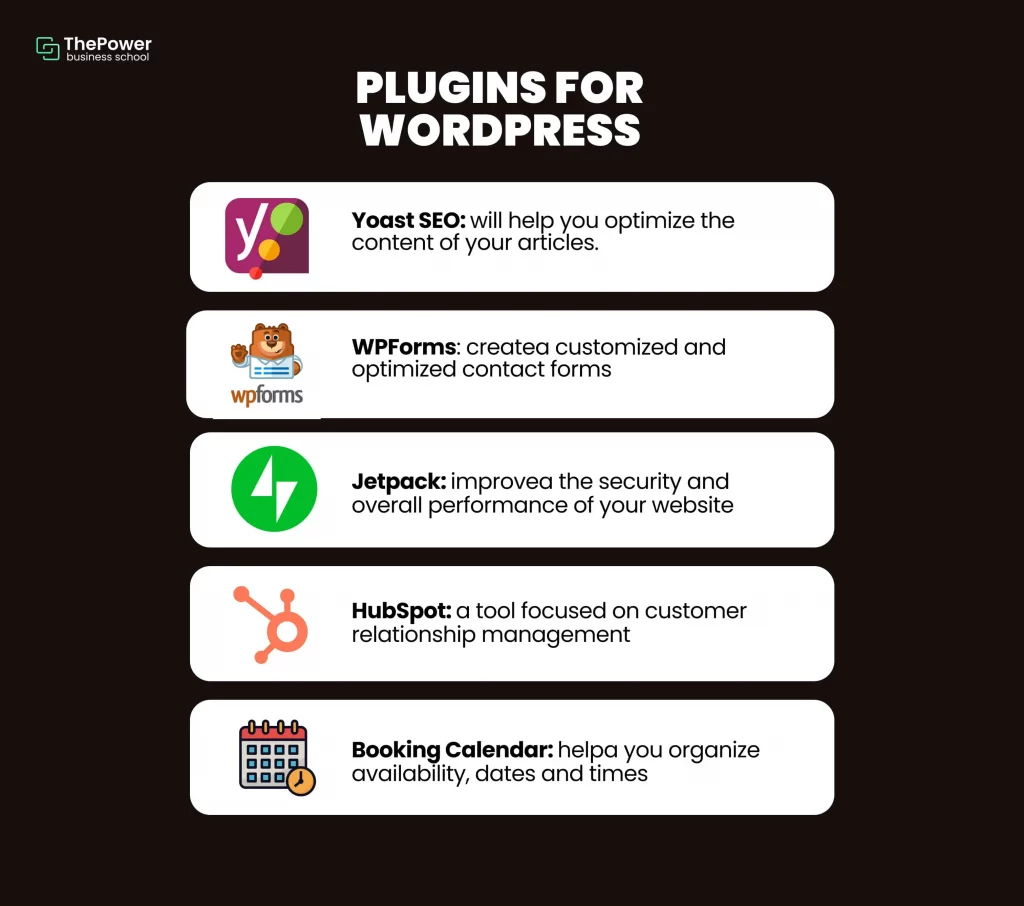
Plugins for editing website images
The multimedia elements of a website are among the most important besides the content, since they allow readers to have graphic support regarding the topic they are reading about.
Of course, to have images in your web articles, you must upload them to WordPress and in some cases, you may have to edit them or create galleries to display several at once.
So, if you’re looking for plugins to help you with this task, here are some of the best ones:
1. EWWW Image Optimizer
Optimizing images when attaching them to a web post is important and significantly improves the loading time and quality of each of them.
Many times optimizing images is something that is done with external editors, but with a good plugin within WordPress, you can do it right there.
An excellent option is to work with EWWW Image Optimizer, as it will quickly optimize all the images you load in the library.
2. Image Watermark
In case you’re using images taken by yourself on your website and you want to prevent someone else from using them, you should place a watermark on them.
This is one of the best ways to protect them from piracy and the best of all is that with this plugin you will be able to generate that mark automatically as soon as you upload the photos to WordPress.
In addition, it will allow you to modify aspects such as its position in the images, font size, and colors, among others.
3. Regenerate Thumbnails
When you browse the homepage of your website you see the other posts you have published with a thumbnail image and in some cases the thumbnail view does not look good, it looks pixelated or may even be cut off.
For those cases working with the Regenerate Thumbnails plugin is the best thing you can do.
Through this tool, you will be able to regenerate the size of the thumbnails so that they always look good and this error will not be repeated.
Even if you are changing the style of your website in general and you want to change the thumbnails for aesthetic reasons, you can also do it with this plugin.
In conclusion, plugins have become a fundamental tool to improve and optimize our work online, so do not hesitate to use them whenever possible.
If you are one of the users who already use plugins on a daily basis, leave us in the comments your experience with them and how they’ve helped you.
Jun 26, 2023








