
Franco Brutti
How many times have you been confused by all the elements in a program? Surely many times, and now with us you will understand a little more about it. It's time for you to see what a dynamically linked library is.
In a few words, it’s the one used to load a program, no more and no less. Now your code will be located only when the platform is loaded for the first time and they are exclusive to Windows, so you will not get them in any other system.
Get comfortable and find out how you can get the most out of it:
What is a dynamically linked library?
Let's start by defining what is a dynamically linked library. It’s the process by which libraries are copied into the executable file during a specific time. In this way, the operating system loads only the documents that are needed into memory when the program is running.
Differences between dynamic and static linked library
Static linking copies all the libraries that are needed from the program to send them to the executable file through a linker, something that is done at the end of the compilation process.
Let's look at some of the differences between dynamic and static linking below:
1. Speed
First of all, we have to start with speed. When we work with static linking we rely on libraries that are statically linked as opposed to libraries that are dynamically shared.
Static ones tend to load faster and are significantly more portable because the linkers copy into memory and are not required to be present at execution time.
Meanwhile, with dynamic links, only the names are stored in memory and their linking process occurs at runtime, which means that it loads both the memory and the files of the shared libraries.
2. Compatibility
On the other hand, with static linking, we will not have any compatibility problems if we modify some of the program's libraries because all the code is in one of the program's libraries.
However, with dynamic linking, if a library requires an immediate update, it’s no longer compatible with the others and in many cases, we will have to redo the app to make it work perfectly.
3. External libraries
On the other hand, if any of the external libraries of a static linking program are modified, it will not affect the final result unless it has been recompiled and relinked from scratch.
However, if you have dynamic linking, the moment you make any modification to the shared libraries you will only have to fix that one, so you will not have to recompile the whole project.
4. Memory
Fourthly we have memory since static linking files take up more space because each external program becomes an executable file, so each one takes up the memory of the operating system in question.
On the other hand, dynamically linked programs take up much less disk space because they only have a copy of the shared libraries in the executable.
Advantages of a dynamically linked library
There are several advantages offered by dynamic linking. Some of them are:
1. Faster loading times
Loading times with dynamic linking are much faster because the components are only loaded when the program needs them, which translates into optimization of resources.
2. Scalability
Secondly, we have scalability, which is improved compared to static linking.
It should be noted that the modules are loaded only on demand, so the program can grow as circumstances arise, allowing us to adapt it to different operating systems and equipment.
3. Easy maintenance
With this type of linking, if we want to change the code we only need to update the individual components without the need to recompile the project from scratch.
Go on, feel free to make the changes you deem necessary because you won't have to work from scratch.
4. Code Separation
The code components that are part of the dynamic linking can be developed by different groups individually.
6. Fewer memory requirements
One of the great advantages of dynamic library linking is that with fewer resources you will be able to run the program you want, which will allow you to store more and more information.
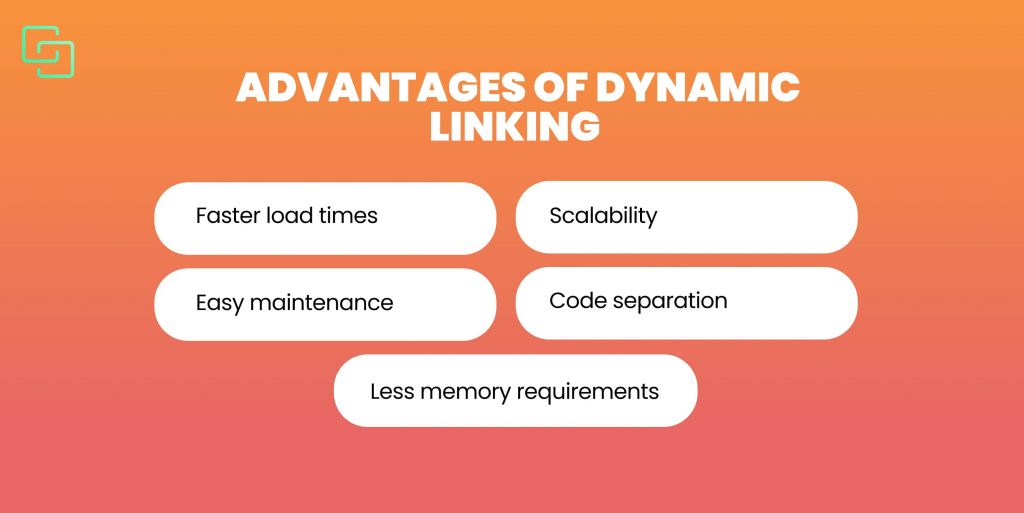
Disadvantages of dynamic linking
No, not everything is perfect. Just as dynamic linking has positive things, it also has some details that you should evaluate before making the final decision.
Let's see:
1. Fragility
First of all, we have to talk about fragility. Considering the modular nature of dynamic linking, any change we execute in the program will cause the components not to load correctly, which will bring problems immediately.
2. Security risks
On the other hand, we also have security risks, since depending on external libraries increases the risk of adding malicious code to the system.
3. Dependency problems
Thirdly, when links break due to lack of dependencies they can produce real-time execution problems, something that is much more difficult to solve.
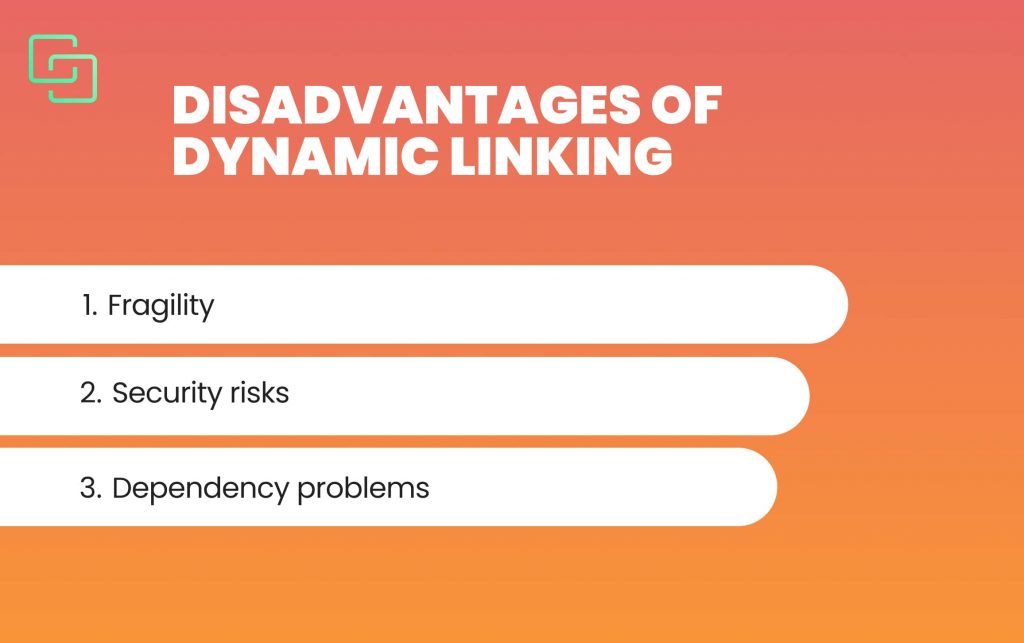
There’s no doubt: a dynamically linked library is a fundamental element for optimizing an application and getting the most out of it.
We hope that with this information you can make the best of this technique so that you can use what will help you reduce the size of the files and meet the objectives you set out.
Jun 26, 2023








