
Franco Brutti
Have you recently created your digital business? If so, it's very important that you know what Canva is, because it could be your design platform ally from now on.
If you have almost everything ready: website, network strategy and even a couple of videos for your ad campaigns... and you still feel that you are missing something, this design tool could make everything easier for you.
Most users are looking for quality content that responds to their concerns, but they also want nice designs that motivate them to read.
You can't imagine how many readers are lost because of a poorly designed flyer or a post that doesn't have much relation to your brand's identity on an aesthetic level.
What is Canva?
Canva is a free program with a paid version that allows you to create different types of designs for your website, blog or social networks. It's a solution for you if you want to learn how to use simpler tools that are an ideal alternative to Photoshop, for example.
Its format is wonderful, since you only need to drag and drop the cursor to make figures, choose new designs or align texts.
It also has a database with more than 60 million vectors, fonts, graphics and royalty-free images to create original designs for the project you have.
How successful is it? Well, the numbers speak for themselves, it's currently used by both expert designers and beginners who see in Canva a tool that makes their work easier. It's time for you to use it too!
How does Canva work?
The platform stores millions of texts and images. If you make a new project you can save it and continue using it at another time without losing any progress.
It has more than 15 million templates that are 100% customizable to the needs of your project.
Each one has designs that adjust to the size you want according to the site where you are going to publish it. To enjoy all its benefits you must first register at Cava.com and you can do it with your Google account, Facebook account or your email.
What designs can be made with Canva?
The program allows you to create different designs for any project you have, from a website, a youtube channel, social networks and much more.
Let's take a closer look:
1. Posts for social networks
No matter what social network it is, in Canva you will find designs for the platform you are working on. Do you want to give a new graphic style to your profile? Well, with this site you'll be able to do it without much difficulty.
Instagram stories, Twitter posts, Facebook images, LinkedIn cover photos, backgrounds for your blog, ad banners and much more.
Any of these options you can use without being a professional designer. Use Canva and let us know how it works out for you.
2. Marketing projects
Not only social networks need a good design, but also events that need to be promoted in the best way.
What can Canva do here? With this tool you can create invitations, brochures, flyers, logos, programs, book covers, banners for your website, newsletters, infographics and much more.
3. Documents
There are documents that are a bit more formal and need a more specific design.
The good news is that the program has specific templates for letters, memos, invoices and mail headers.
Need to bill that client and don't have the ideal invoice format? With Canva you will.
Need to call a meeting with your team for the middle of the week? With the platform you'll do it in minutes.
Tips for creating your designs in Canva
Despite how simple it is, many people think that to use Canva you need to be an expert or a professional designer. Nothing could be further from the truth, and the fact is that more and more beginners are using the platform for their projects.
Let's take a look at some tips that will help you create attractive designs:
1. Readable fonts
One of the first steps when creating a new design is to choose a font, and that's where you might make your first mistakes.
Canva offers you millions of options, but focus on fonts that are readable and fit the project you are creating at the moment.
As you browse you will realize that you have alternatives for formal documents or for posts on social networks. Don't forget to choose fonts from the same family so as not to confuse the reader.
2. Pleasant size
Typography is important, but size is just as, if not more, relevant. If you have already chosen the ideal font, make sure that the size corresponds to the other elements of the project.
It cannot be too big or too small because the message will not be understood. Remember that the title will be more relevant, so it must be larger than the subtitles and other elements.
3. Combine colors
Canva offers you millions of colors, so play with that. We recommend that you choose between 1 and 3 primary and secondary colors that complement each other so that the design is balanced.
What we love about Canva is that you can use different shades of each color, so combine them depending on the results you get. If you develop the right contrast you will achieve the goals you set out to achieve with this design.
4. Design embellishments
You can't forget the embellishments you can add to the project to make it more enjoyable for the public.
What embellishments can you add? It can be a vertical line that works as a margin, a shape to give it a different touch or just an underline to emphasize something.
Everything will depend on the project you have in mind, but the good news is that you will always find an embellishment that will improve your design.
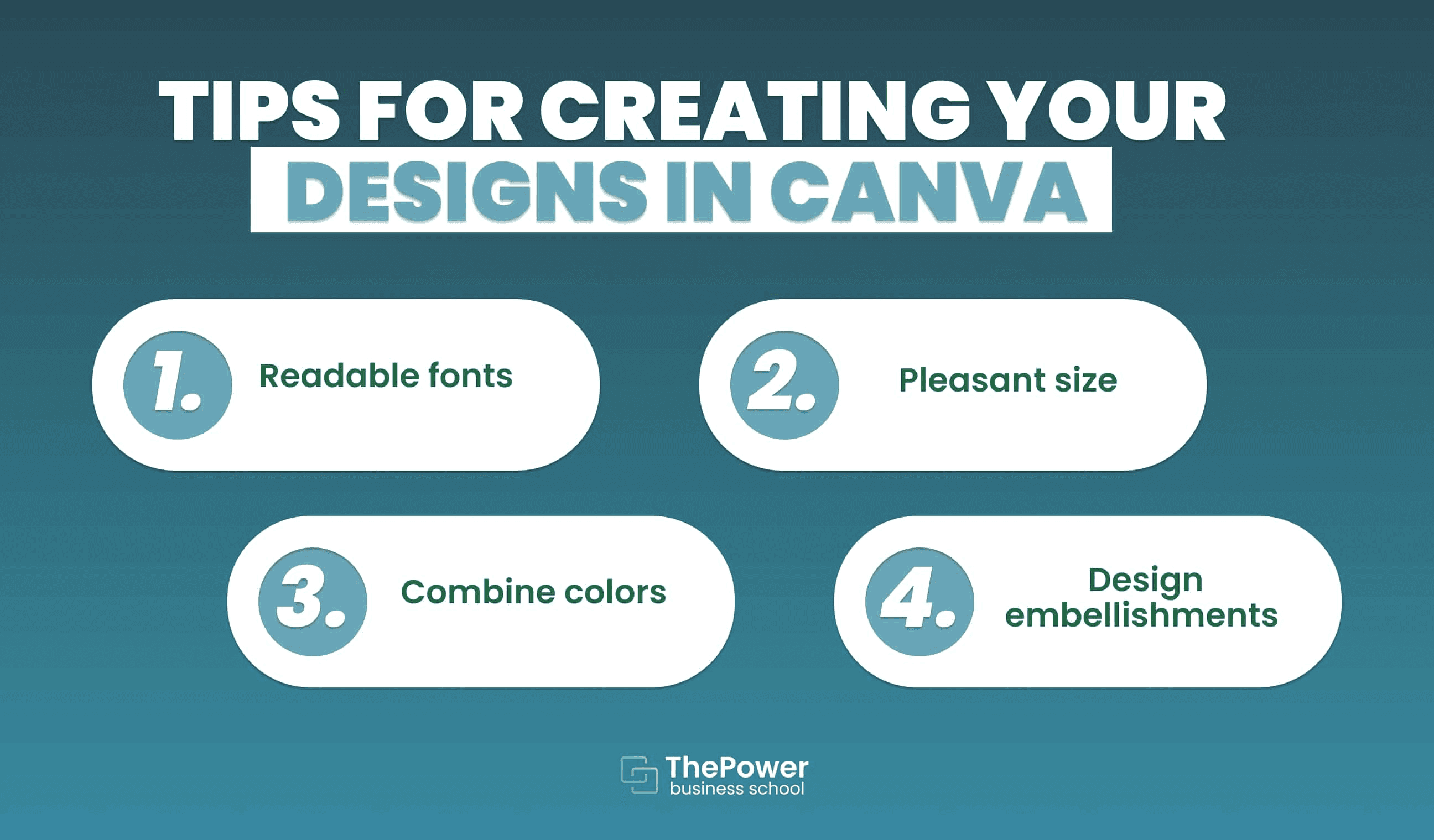
Now do you see why more and more people use Canva every day? It's because it's a wonderful tool that helps you design without being an expert. We know that nowadays there are apps like Photoshop, but you need to invest a little more time to get familiar with them.
If you need to edit and you're taking your first steps in design, Canva is your best option.
Now it's your turn to use it and tell us about your experience so we can help you take the next step with your digital business.








