
Franco Brutti
Have you ever wondered how algorithms work? Well, it's time you take a look at what Matlab has in store for you.
It’s a 100% interactive platform that is used by thousands of engineers and scientists to develop algorithms and program computer models.
Yes, many of the works you see around were created in software that allowed them to become reality.
Would you like to see how it works?
What is Matlab?
Let's first define what Matlab is before getting into the subject. It’s a programming platform that is specifically made for scientists and engineers. Its usefulness is very practical, and it allows you to analyze and design different products that involve statistical models and algorithms.
Many specialists compare it to any other traditional programming language such as Java or C++, so don't be afraid to refer to it this way with your colleagues.
Matlab has its own integrated development environment along with a series of libraries that give you the possibility to create any type of program according to your needs.
It was developed by Cleve Moler, who was in charge of overseeing the project at the University of New Mexico. The program is a leader in everything related to the technical calculation that is very useful for mathematicians, engineers, and scientists from all over the world.
Inside it has several tools that allow customers to perform highly complex calculations and view data effectively.
What catches our attention is that it allows you to manipulate matrices, trace functions, create interfaces, interact with other programs and develop algorithms.
Matlab Features
The main characteristic of Matlab is that it is a high-level language for app development, visualization and numerical computation. It also provides you with a whole interface so that you can interact with all the internal elements that the program puts at your disposal.
Within its library of mathematical functions, you will find exercises for linear algebra, statistics, filtering, Fourier analysis, numerical integration, and different differential equations so you can do whatever you want.
In addition, you have at your disposal different integrated graphics for you to see the data and tools you need to develop customized graphics.
What are the uses of Matlab?
The uses of Matlab are very broad in everything related to science and engineering involving the sectors of physics, chemistry, mathematics, and everything that has to do with numbers and operations.
Some of the most common uses of Matlab today are:
Signal processing and communications.
Image and video processing.
Control systems.
Test and measurement.
Computational biology.
Computational finance.
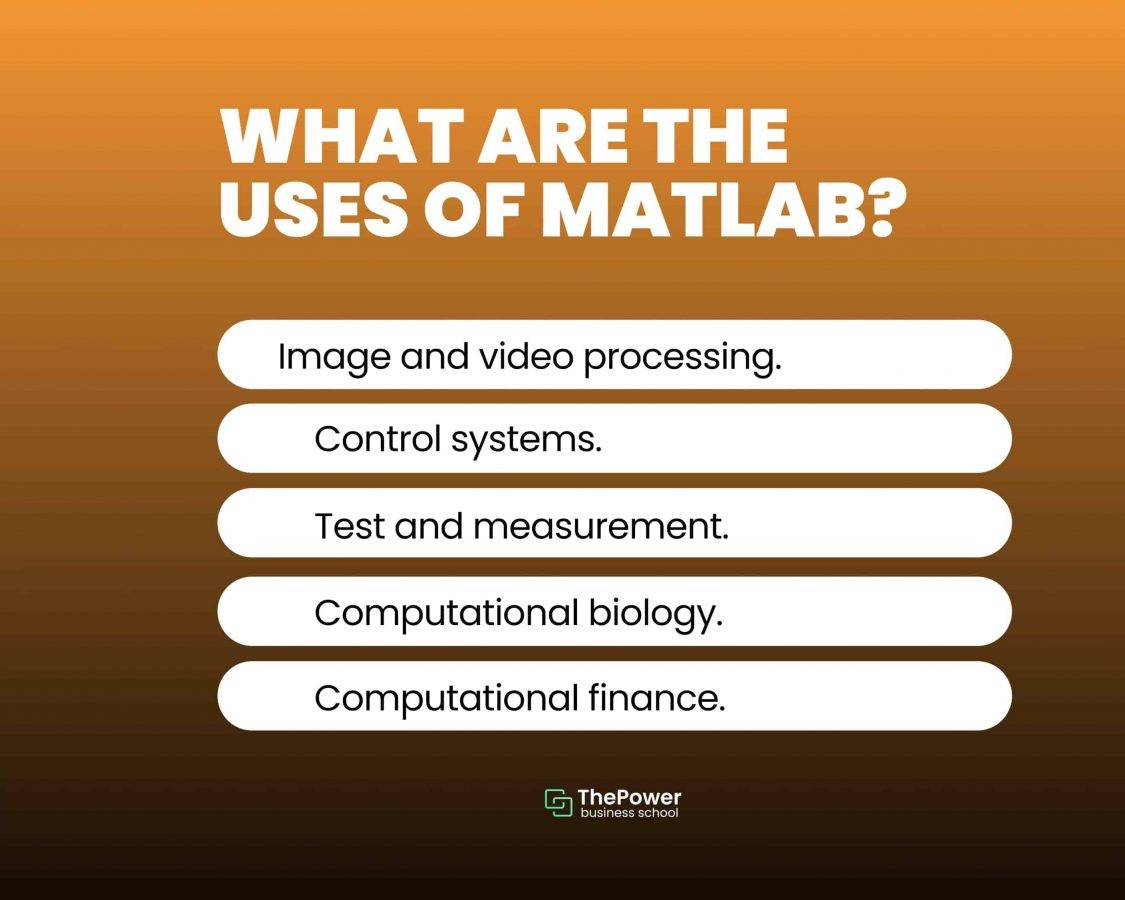
In this way, with Matlab, you can analyze all kinds of numerical and non-numerical data, as well as develop algorithms that will be useful for giving instructions to the computer to do what the user asks it to do at a given time.
You can also develop models and various applications to create a 100% complete program adapted to the client's needs.
Who uses Matlab today?
The truth is that right now millions of engineers and scientists from all over the planet use it for a myriad of applications, from signal processing, machine learning, imaging and video, testing, measurement, control systems, biology, and computational finance.
In other words, everything that involves calculating and crunching numbers involves Matlab, so it's time to give it the attention it deserves.
How is Matlab used in different fields of economics?
Let's take a look at how it is used in different economic sectors today:
Finance
In the case of finance, the program is used for everything related to financial risk analysis, modeling the different financial markets that exist at the moment, as well as making predictive investment models.
The latter is very important since investors need to have some certainty that the asset will behave in a specific way. Of course, you cannot assure any trend, but with platforms like Matlab, you will guide the person to make the right decision.
Engineering
On the other hand, Matlab is also used for the analysis and design of control systems, from the stabilization of critical parts of an aircraft to the autonomous driving of vehicles.
We’ve also found in the market modeling of physical systems such as the simulation of rocket engines, helicopters, and large vehicles.
Education
Yes, although it’s hard to believe, the reality is that Matlab arrived some time ago in the world of education. Today it’s used in many universities and high schools to teach mathematics, programming, and computer science in general.
What we love about the platform is that it has within it a series of tools that help the student to better understand each of the subjects we teach.
Life Sciences
On the other hand, it’s spectacular to see how Matlab has reached practically every corner of the economy, including life sciences and health.
We’ve recently seen how several medical teams use it in medical research to run simulations of biological systems, neuroscience research, and image analysis.
Automobile sector
There’s no doubt that the automotive sector requires a large amount of equipment and systems to make vehicles as efficient and safe as possible. Today, many automotive companies rely on Matlab for the design and simulation of suspension and steering systems, braking simulations, and any other part of the car.
Parts of the Matlab system
Let us now see what are the parts that make up the Matlab system:
It’s currently divided into five parts:
The language
First of all, we have the language, which is a matrix or high-level array that contains functions, data structures, inputs, outputs and various elements that characterize object-oriented programming.
What we love is that its language gives us the possibility to create programs both small, to make quick projects and large-scale issues.
Work environment
Secondly, we have the work environment, which is a series of tools available to both the programmer and the end user.
All the variables have several alternatives so that you can manage them in the best way, as well as a space for you to import and export files. All in one place.
Graphics management
We also have graphics management, which in this case includes high-level commands to check both two-dimensional and three-dimensional data, as well as everything related to animation and image processing.
It also has low-level commands that give the possibility to customize the appearance of the graphics and create the interface on the platform.
Library of mathematical functions
Here you will find a set of algorithms that allow you to give shape and depth to your software.
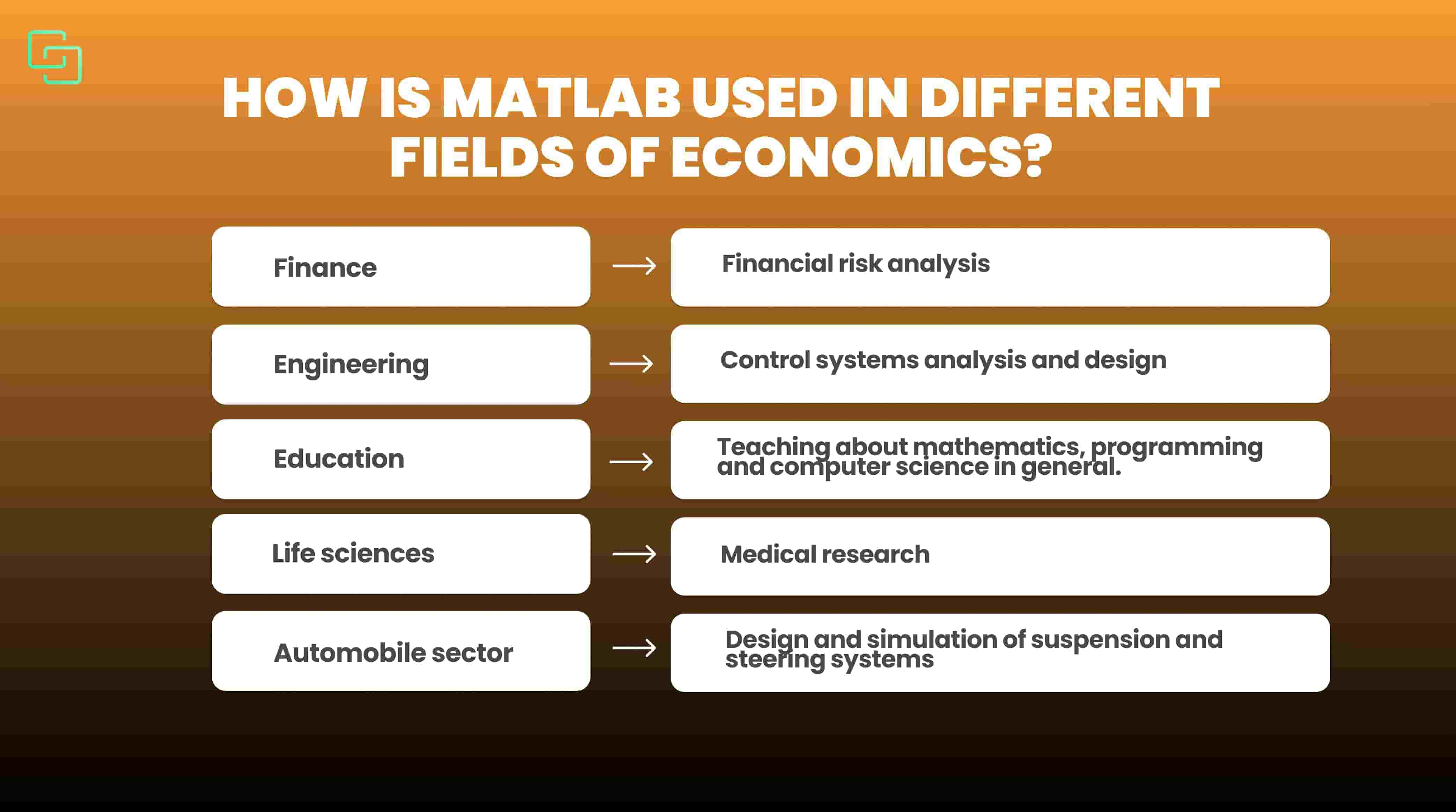
How to install Matlab?
Are you ready to take advantage of all the benefits Matlab has to offer? Find out how to install it now:
Find out which platforms support it
The first thing you should do before getting down to work is verify that your system supports Matlab without major problems.
For this, you must know that you must have at least 3 GB of free space in your memory, in addition to 2GB of RAM for it to work efficiently.
However, it’s true that you can work with systems with less capacity, but you will not enjoy it to the fullest.
Find your copy
You probably already feel ready to take the next step, but before you do you need to get a copy installed on your system.
The good news is that you have several methods at your disposal that will help you right out of the box. They are:
Trial version.
The student version of the program.
Buy a copy.
You decide which alternative best suits your needs, but you must keep in mind that in one way or another, you need a copy of the product to enjoy it.
Do the installation
The next step is to install the program, but the process will vary depending on the version you choose and the media you used to send it.
That is, there is one way to activate Matlab from a CD and a completely different one when you want to use the installer and use a web connection.
Activate
After you finish the installation, you must activate the program. In short, it’s a verification process to check that you have an original copy of the product.
With an original, you will have support, 24/7 help, and all the support you require.
4 Advantages of using Matlab
We have no doubt that Matlab offers multiple advantages that in one way or another we must take into account. Some of them are:
1. It speaks mathematics
First of all, engineers and scientists need a language that is able to express all the formulas, guidelines, and matrices they use in mathematics.
The good news is that Matlab explains it perfectly, so there will be no more excuses to reflect that algorithm we have in our heads.
2. For engineers and scientists
One of the great advantages of Matlab is that it is designed exclusively for scientists and engineers, something that is hard to find in the market.
That's why you'll find easy-to-remember function names and desktop environments tuned for engineering workflows. In addition, all documentation is developed by scientists and developers, so computer scientists are left out of the picture.
3. Toolboxes work
The Matlab toolboxes offer various functionalities that are tested by different experts and that will help you to give the ideal touch to the product you are developing.
4. It has apps
One of the reasons why we love Matlab is that it has apps that combine direct access to great algorithms with immediate feedback, so you'll see the results of your work in no time.
There is no doubt that Matlab has everything an engineer or mathematician needs to carry out their formulas to a two-dimensional or three-dimensional plane.
It’s true that there are many programming languages available today, but practically none has what Matlab has to offer. It’s such a complete platform that you will not be able to ignore it.
It’s time for you to pay attention to it and work as you deserve. There is almost no platform right now that can accommodate math and physics formulas like Matlab does, so there is no reason to ignore it.
Do you want to sell your program to the aerospace or automotive industry? Well, with it you will do it in the blink of an eye.
Let us know in the comments if you would dare to use Matlab in your projects or if you’ve used it before.








