
Franco Brutti
AppBlock is an application designed to help you increase your productivity and concentration by limiting or temporarily blocking access to certain applications on your mobile device.
Yes, cell phones are here for us to communicate, but they can also distract us. That’s why today there are applications to block the use of certain applications through different configurations.
The reason? To help you improve your performance, whether during your studies or at work. In fact, it has reached such a point that some companies invite their employees to use appblock to see improvements at work, so if they’re doing it, why not you?
What should you keep in mind when installing and using an appblock?
Believing that an app like appblock will solve all your problems is a big mistake. Yes, maybe you have a concentration problem, but it's easy to go into your phone and disable the appblock and its entire blocking system when you feel anxious, so when you use it, consider this:
1. Download and install an application
Downloading and installing an app blocking application is the first step. Open the app store on your device, either Google Play Store for Android or App Store for iOS and use the search function to find such an app. Here is a short list:
Forest.
Offtime.
Cold Turkey.
StayFocusd.
Be sure to select a working application to avoid security issues and, once installed, you will see the application icon on your home screen ready to use.
2. Open the application
Find the icon of the app you have chosen on your home screen and tap it to open the app. When you open it for the first time, the app may ask for certain permissions, such as access to your apps and notifications.
These permissions are necessary for the app to function properly and block apps according to your preferences. Remember that these blocks will be temporary according to your needs.
3. Add applications to block
Within the application interface, look for the option that allows you to add apps to the block list. This list will usually show the apps installed on your device: Instagram, Facebook, messaging, games, among others.
Explore it and select the apps that you feel distract you or reduce your productivity. This is when we should include social networking apps, games or any other that you tend to open impulsively.
4. Configure schedules
Within the settings, look for the option to set specific times for when you want to block access to the selected apps. Customize these schedules according to your routines and habits.
For example, if you want to avoid distractions during work or study hours, set the schedules accordingly, so that you cannot access these apps during that time.
5. Set rules and timers
In addition to schedules, some blocking apps allow you to set rules and timers to control access to blocked apps. These rules could include time limits for the use of each app before it is blocked again, but remember, set these limits according to your preferences and needs.
6. Activate the lock
Once you have configured the apps to block, the schedules and the rules, activate the blocking function in the app. From this point on, the application will start blocking access to the selected applications according to the schedules and rules you have set.
7. Customize advanced options
Explore the advanced options offered by your chosen app, as some blocking apps offer additional features, such as location-based blocking. If you want to use this feature, configure the geographical areas where you want apps to be automatically blocked, such as your place of work or study.
8. Be consistent
The key to the success of app-blocking applications is consistency - not on their part, but on your part. Remain committed to the rules and schedules you have set and avoid the temptation to turn off the blocking prematurely, as this could diminish its effectiveness.
9. Evaluate and adjust
After using the app for a period of time, evaluate how it has impacted your productivity and concentration. If you notice improvements, continue using the application. If necessary, adjust the settings according to your needs.
10. Combine with other productivity techniques
Remember that this type of application is nothing more than a complementary tool in your productivity strategy. Use it in conjunction with other techniques, such as daily planning, task prioritization and effective time management, for optimal results in terms of performance and focus in your activities.

How to encourage the use of appblock in your company?
Not everyone is willing to agree to install an app no matter how much the company asks for it, but if you are a manager and you think it can increase your employees' productivity, how you invite them to try it is key. Don't just give the order, try these incentives:
1. Communication and awareness
Start by establishing clear communication about the benefits of using an AppBlock and explain to your employees how this tool can contribute to greater concentration and productivity at work by reducing digital distractions that often affect work performance.
Organizing briefings or talks where you can present the app and its advantages will help create a common understanding of its purpose and use. This is more effective than just imposing a new rule.
2. Customized training
Providing customized training is a crucial step in ensuring that all employees can use any AppBlock effectively. If you have staff who are unfamiliar with these types of technologies, it’s best to provide them with the necessary support.
Providing training sessions that explain in detail how to install, configure and get the most out of the application will help address any concerns or confusion they may have.
3. Hands-on demonstrations
Providing hands-on demonstrations of how to set up and use an AppBlock in real work situations can be very informative. Showing concrete examples of how to set up schedules to avoid distractions during important meetings or times of high concentration can help employees better understand how to adapt the app to their work routine.
4. Integration into the company culture
Integrating the use of AppBlock into the company culture is vital for effective implementation. Incorporate this approach through internal communication and emphasise how the responsible use of the application is aligned with the company's values, highlighting its importance in improving productivity and quality of work.
5. Rewards and recognition
Creating incentives for consistent and effective use of AppBlock can be motivating, so consider establishing a reward system where employees who demonstrate positive use of the app can receive public recognition, gift cards, additional time off, or other forms of incentives that are attractive to them.
6. Support and assistance
Providing support and assistance to employees is essential to overcome any technical hurdles or questions that may arise, especially for those who do not typically use these types of applications.
Designating a person or team in charge of providing help in case of technical problems, doubts or concerns about AppBlock will ensure that employees feel supported and can use the application without problems.
7. Feedback and continuous improvement
Soliciting feedback from employees about their experience with AppBlock is valuable for making continuous improvements, whether it's setting up other configurations or even switching applications.
Remember that listening to their opinions, suggestions and concerns will allow you to adjust the implementation of the application according to their real needs. This feedback can also help to adapt the blocking rules and settings according to individual work patterns and preferences.
8. Exemplary Leadership
Exemplary leadership is critical to establishing an enterprise-wide culture of productivity, i.e., leaders and managers must set an example by using AppBlock in their own work.
By demonstrating commitment to the tool, they inspire others to do the same, which can lead to a higher level of implementation and compliance across the application organization.
9. Productivity metrics
Implementing metrics to measure productivity before and after the AppBlock implementation can provide an objective understanding of its impact.
So consider presenting data that demonstrates how employee performance has improved as they have used the app effectively, further reinforcing its importance in the work environment.
10. Flexibility and autonomy
Offering some flexibility and autonomy to employees in configuring AppBlock can increase adoption by allowing them to adjust settings according to their individual needs and work rhythms, giving them a greater sense of control and comfort in using the tool.
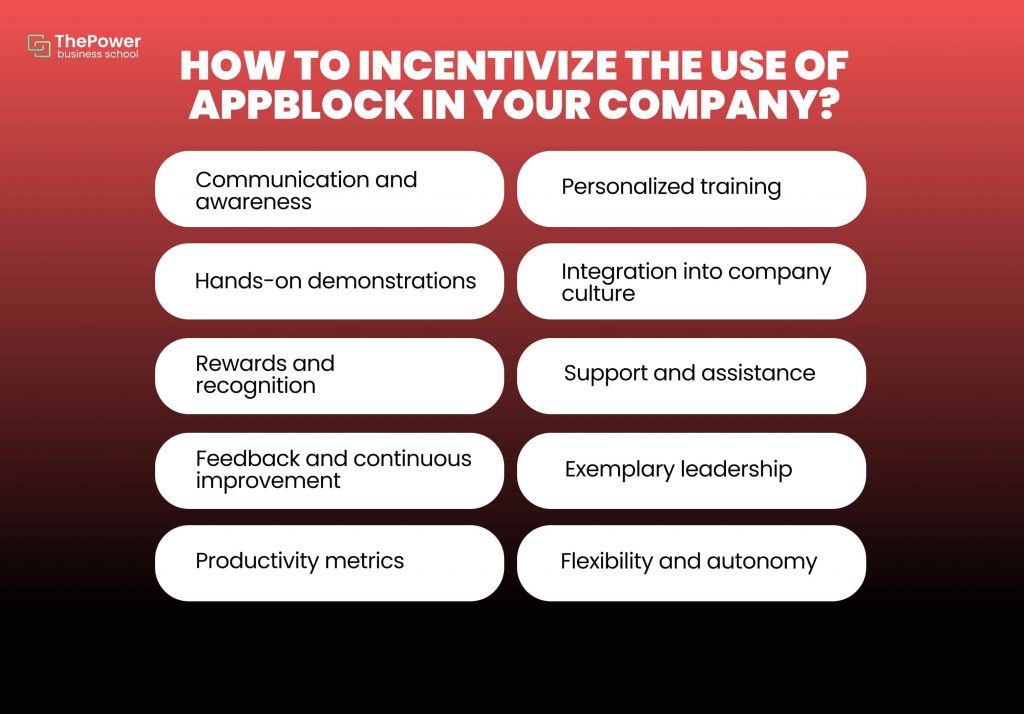
Why shouldn't you rely on appblock as a company?
While blocking apps like AppBlock can be useful for increasing productivity and reducing distractions in the workplace, there are some important considerations why a company should not rely on them too heavily, such as:
Lack of focus on underlying causes: blocking apps address the symptoms of lack of productivity and digital distractions, but do not address the underlying causes.
Potential resentment and distrust: if a company relies too heavily on blocking apps, employees may feel that they are treated as if they are not capable of self-managing their time and concentration.
Limited creativity and flexibility: in some creative roles, access to certain apps or online resources may be essential for idea generation and innovation.
Need for access to relevant tools: some employees may need access to digital applications and resources as an integral part of their job responsibilities.
Shift in employee focus: overuse of blocking applications can lead to employees focusing their attention on managing these applications rather than on their job tasks.
Frustration: employees may find ways to circumvent the restrictions imposed by blocking applications if they are determined to do so.
Lack of adaptability: Each employee's needs and work dynamics may vary, so a rigid solution such as a lockdown application may not be suitable for all cases and may overlook each person's unique circumstances.
While blocking apps can be useful as part of a broader strategy to improve productivity, they should not be considered the only solution, so ideally you should view them as a complementary tool.
It's important to address the underlying causes of lack of focus and distractions, encourage self-management, and create a work environment where employees feel accountable and motivated to achieve their goals.
Remember to put yourself in your employees' shoes and attack the real problem at its root, because yes, an app block may help you today, but maybe not tomorrow, so be well prepared, think about it and tell us how you could include it in an overall plan for efficiency and productivity in your company.
Oct 14, 2022








